The Audit Trail framework is designed to track all changes made to 21 key objects throughout the system - providing admins with a clear view and history of when an object was created, changed, or deleted, by date and by user.
Note: Audit logging is disabled by default. To enable this feature, go to Logs > Log Settings.
Note: The Audit Trail framework is only available in the Enterprise Edition.
Objects Tracked
Content Items
- Data Model Definition Files
- Discover Reports
- Present Dashboards
- Publish Templates
- Formulate Items
- Illustrate Files
- Tabulate Files
- ML Models
- Folders
Non Content Items
- ML Environments
- Certificates
- Custom Connectors
- Custom Fonts
- Custom Maps
- Data (Semantic) Models
- Data Sources
- Databases
- Email Templates
- Hub Templates
- LLM providers
- Machine Learning Models
- Mobile Devices
- User Profiles
- Roles
- Schedules
- Server Instances
- Share Requests
- Tenants
- Themes
- Users
- Webhooks
- Custom Workflows
Accessing the Audit Trail
Unlike other logging mechanisms, the audit trail logging mechanism attaches View buttons throughout the application for viewing operations on an object within the page that manages the item. This includes content items - with the audit review button appearing within the content manager and explorer.
In the Content Manager, from each item's action panel:
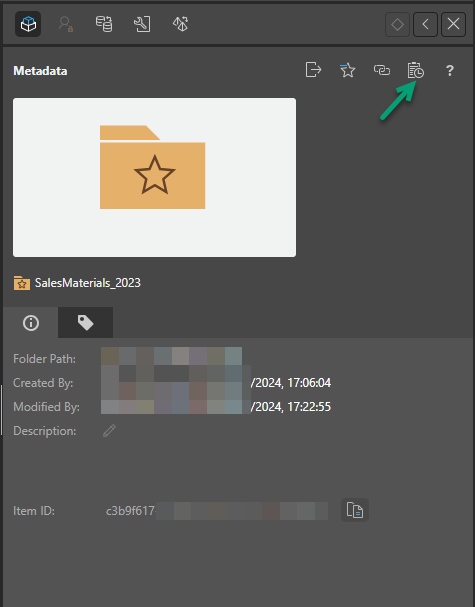
In the admin console across the various object lists:

In the Data Source Manager:

In the Theme Manager:

Deleted Items Log
Separately, a "Deleted Items" log is provided for viewing all items that have been removed from the system (including content items).